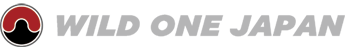bb-conの製品詳細については商品ページや説明書もご確認下さい。 Click here for English Version.
Q.bb-conって何ですか?
A.マウスというよりは、ゲームコントローラです。4つの荷重センサを搭載したアナログ十字キーのゲームパッドになります。製品名の『bb-con』の「bb」は「boost and beyond」の略で「コントローラーの向こう側へ」という意味も込められています。
Q.bb-conの使い方や接続方法を教えて下さい
A.商品説明書(PDF)や以下のブログ記事をご覧下さい。

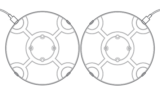
Q.注意点はありますか?
A.
充電専用のUSBケーブルは使えません
防水ではありませんので、水やローションで濡らさないでください。ローションを使うときは、ジップロックで密封するなどの工夫をお願いします。
2kgを目安にモノを乗せてみて下さい。乗せるものの重さによってはクリックができなくなります。
詳細はこちらのブログ記事もご覧下さい。

Q.付属のアタッチメントの使い方を教えてください。
A.ディルドやバイブなど、感圧センサーに届かないサイズのグッズを置く場合にご使用下さい。
bb-con単体ではセンシングが難しいものを用いる際にご利用いただけます。詳細はこちらのブログ記事もご覧下さい。
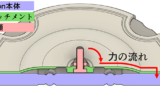
Q.ウラとオモテの区別がつきません
A.LED3つが点灯している面が表、赤いLEDが1つだけ点灯している面が裏です。
Q.ゲームやアプリの開発について
A.ご自由にどうぞ。アダルトも可能です。ご報告いただければ、サイト内にリンク致します。
Q.ゲームパッドモードの入力状態の確認方法
A.パソコンの「コントロール パネル」から「デバイスとプリンター」から「bb-con」を選んでください。右クリックすると「ゲームパッドの設定」が表示されます。ここで、XY軸と、Z軸の動きを確認できます。
Q.改造や分解できますか? 参考になる資料はありますか?
A.分解すると保証対象外になりますので、ご注意下さい。仕様については、以下のブログも参考にご覧下さい。

FAQ(English)
For details on bb-con products, please check the product page and manuals.
Q. What is bb-con?
A. It’s a game controller rather than a mouse. It is a directional pad with four load sensors. “bb” in the product name “bb-con” is an abbreviation for “boost and beyond”, which also means “beyond the controller
Q. How to use bb-con and how to connect it.
A. See the manuals(PDF) .
Q. Any precautions?
A. USB cable for charging only cannot be used. It is not waterproof, so do not get it wet with water or lotion. When using lubricant, please use like freezer bag.
Q. How to use the attachment.
A. Use it when you put the goods such as dildo and vibe which the size does not reach the pressure sensor.
It can be used when using bb-con that is difficult to sense by itself.
Q. There is no distinction between back and front
A. The side where three LEDs are lit is the front side, and the side where only one red LED is lit is the back side.
Q. Game and application development
A. You are able to develop without permission. We will link yours to our site, if you will share it with us.
Q. How to check the input status of gamepad mode
A. Select “bb-con” from “Devices and Printers” in the “Control Panel” of your computer. Right-click to display “Gamepad Settings”. Here you can see the movement of the XY and Z axes.
Q. Can it be modified or disassembled?
A. Please note that disassembling will void the warranty. For specifications,